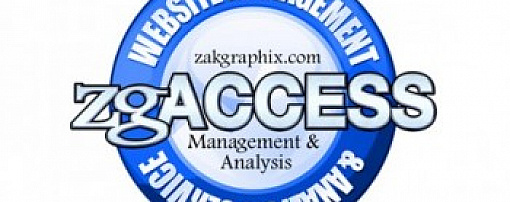Trust me on this one, it's more costly to develop a website for free than it is to actually invest small monetary amounts in key areas. As a developer and engineer for over seven years, I will tell you my opinions, but also give you the tools you need to try building your own website for free.
WordPress Blogs
The first thing I'd recommend doing is trying your hand at running a WordPress Blog/Website. There are a few key reasons to start here:
- Signing up for WordPress is Free
- Installing themes is free
- Installing plugins is free
- WordPress is a trusted source
Open your account, pick a good theme, install your plugins, and off you go! Start building pages and posts. Here's an example website:
http://storiesinmypocket.wordpress.com
This website/blog is hosted entirely on wordpress.com at no charge to the user. Let's look at the issues this resolves:
- You don't have to pay for a domain name (like mycooldomain.com)
- You don't have to pay for hosting
- You don't have to code in HTML, CSS, JavaScript, or an actual development language like PHP or ASP.net
These are terrific reasons to use WordPress. What's that? You actually want/have a domain name? And you want to use it with your website? Now we start turning the heat up.
Building Your First Website Via Free Hosting
So, you want to have your own domain name, huh? Well, here's the responsibility that come with a domain name:
A domain name is just a pointer, so you need someplace to store the files for your website, i.e. a hosting package.
If you default to try and use a free hosting company, you may or many not be ready/able to setup a blog like WordPress - so you may end up needing to learn HTML and maybe even CSS if you want your website to be ready for the modern browser and not look like it was made in 1995.
Let's look at free hosting companies, the pros and the cons:
This is an example of a free web hosting company. Most likely, for our beginning HTML/CSS learners, it will be a great place to start. But let me run through a list of things you cannot do with it:
- Have first priority. This involves the actual Bandwidth, Server Space, and Up Time. I could easily tell you my hosting services have unlimited bandwidth and server space. How can this be so, when everyone knows that hard-drives fill up over time? Simple. The amount of Bandwidth and Server Space that small websites actually use is far smaller than that of the average limit they advertise. In reality, it's like me selling you a car rental with a million miles of free driving. I know you'll never use it, but it makes it sound big! Here's the catch. To make sure you don't drive more than the average user, I use a special brand of gasoline than only I can sell you. That way when you run low on gas, you have to come back to me and buy gasoline.
- Limited Customer Support. Unfortunately, like every Service-Based Industry you get what you pay for. It's really easy to amend a virtual hosting package onto a over-loaded server, but it's another thing to freely lend out your employees to answer phone calls for clients that don't bring you money. I've worked in this field, and no matte where they originate from, they will always defer to paying customers.
- Have more than 1 FTP account. This means you will have to give your own personal login to whomever you want to give access to your files if they need to do maintenance or need to look at your site (usually for webmasters and web designers)
- SLOW Ping Times. The one thing these free hosting companies won't share with you is their ping times. Google returns an 18-25ms ping time. GoDaddy servers return a 50-90ms return for their shared hosting. Free hosting, due to the lack of 1st priority, will give you ping returns of 80-100ms and beyond. Why is this bad? If it jumps beyond 100ms, to 150ms or 200ms, Google may miss your website when it's spider's ping it, users may not wait for it to load, and it may not even load. But wait!! They said 99% up time, right? The difference is this, Up Time is measured on their own servers - i.e. how often their servers are down, NOT how often your site is unavailable due to high ping times.
To read a real-world experience from someone who dealt with a free web hosting company, I recommend reading this blog post:
http://www.2createawebsite.com/prebuild/create-free-website.html
Anyway, once you have your free hosting account I recommend installing WordPress. This is going to get you the closest thing to a "free website" with a paid domain. Not enough options, or concerned about your website not showing up? Let's actually put some money down on paid hosting and reduce our worrying and stress.
Building Your First Website With Paid Hosting
So, you decide to upgrade to a better known, more reputable web hosting company. GoDaddy or Network Solutions are your perfect choices. They are the hulking giants in the hosting industry. So, now you have more FTP accounts, Customer Support, lower ping times, and higher site priority. With a Network Solutions or GoDaddy hosting account, you can "automatically" setup your own WordPress website with their famous "insta-install features". If you were asking me, I would recommend stopping here. Find a good template, find your plugins and presto! You now have a legitimate website that will be available 99% of the time to your clients.
If you're not a fan of WordPress, and for some reason you want to be like me and actually learn HTML/CSS to either build a static website or develop your own templates I recommend checking out my post on Anyone Can Make A Website. If you're feeling adventurous, you can also check out my Creating A Custom WordPress Website post. These will help you get started in using HTML/CSS and/or WordPress Themes.
Wrapping Up
I'm not going to advertise my services here. Naturally, this is a post on a web developer's website. I taught myself website development back in 2003, then worked professionally for Network Solutions before they outsourced their web design departments. I'd love to hear from you if you have any questions or thoughts about Hosting, Code, WordPress or any thing related to Online Marketing strategies or Social Media.
You can email me at contact@zakgraphix.com. Please feel free!
ZakGraphix - “Raising the Standard of Design, One Website at a Time.”
Micah Zak
St. Louis Web Design – ZakGraphix.com